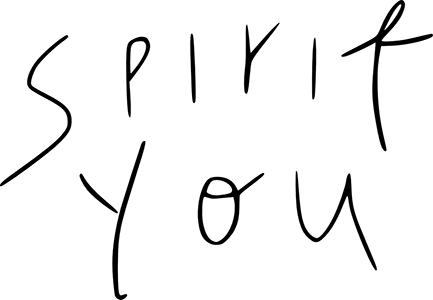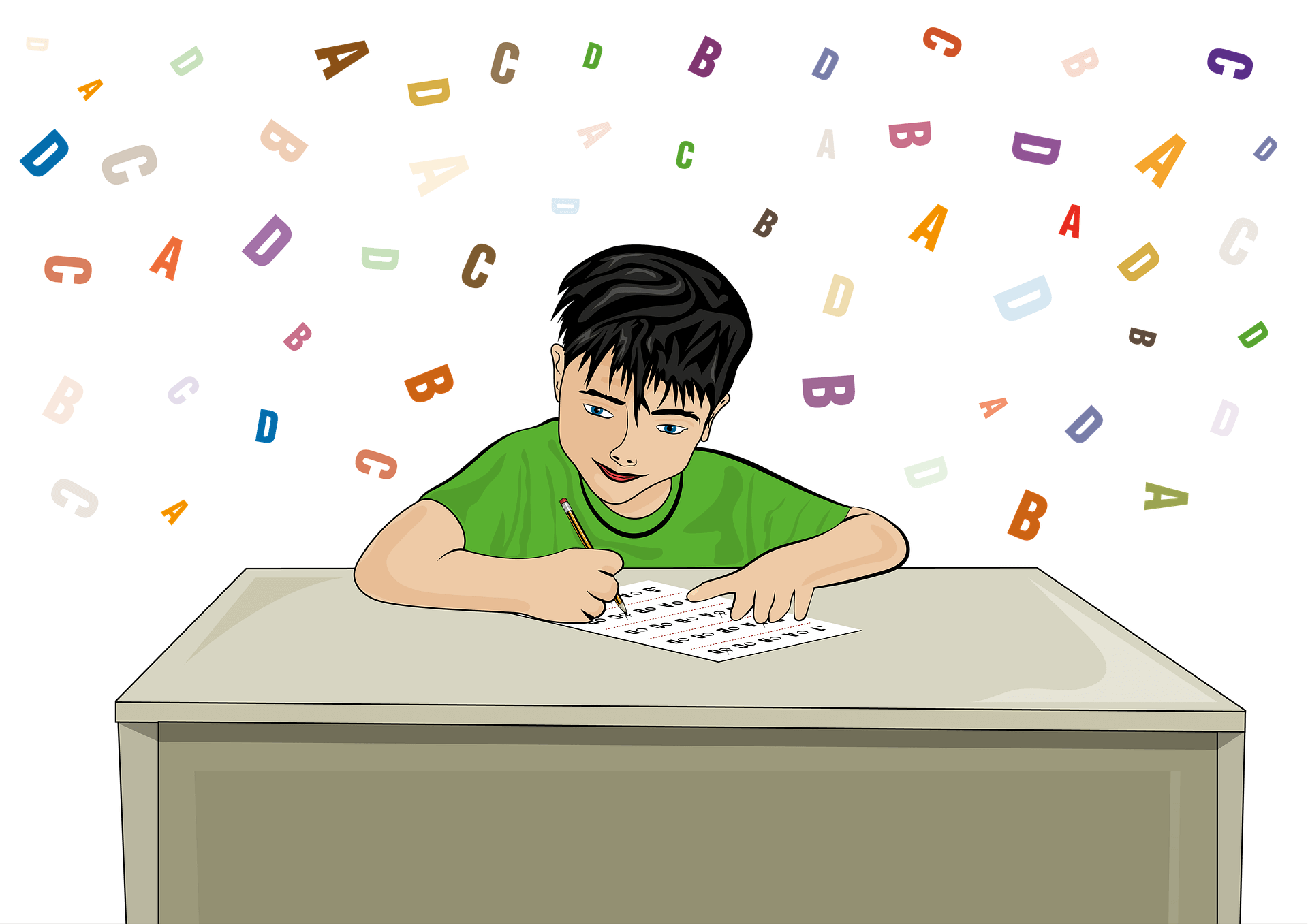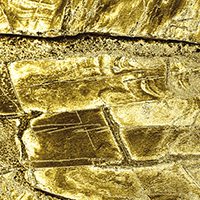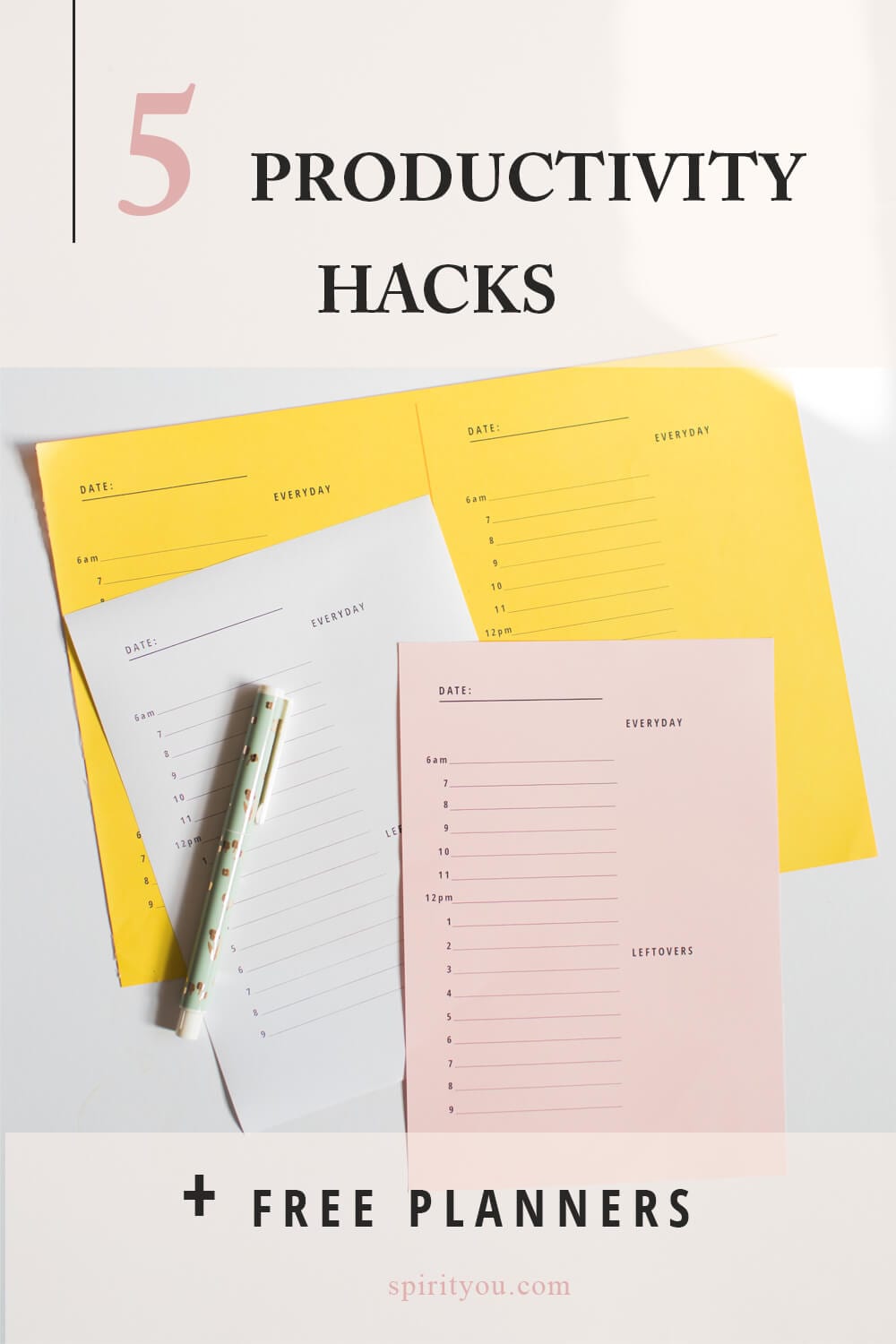
5 Productivity Hacks + Free Planners
Today I’m sharing my tried and tested productivity hacks. I’ve learned the power of scheduling to make sure downtime and passion projects don’t get neglected.
You’ll also find two free downloads: a weekly planner, and a daily planner.
I’m all for minimalism and no fuss when it comes to planners, just a simple format to help you stay on track and make your life a productive and happy one 🙂
Remember there’s always room to tweak your productivity skills!
FREE DOWNLOAD – DAILY PLANNER
FREE DOWNLOAD – WEEKLY PLANNER
1/ Weekly and Daily To-Do Lists + Two Things
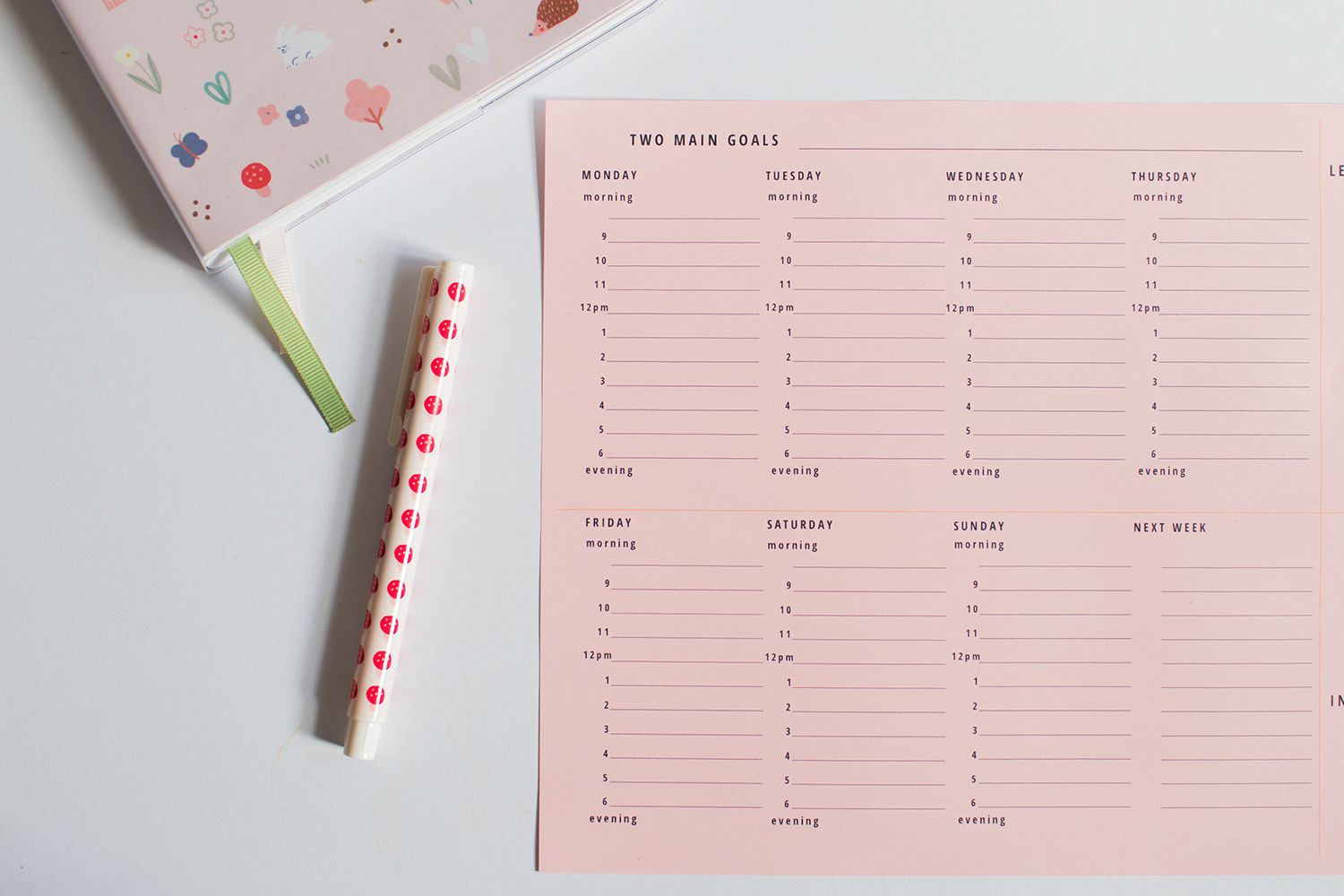
Along with a daily to-do list, I recommend a weekly to-do list.
I do my weekly to-do list on Sunday where I slot in my daily tasks and look ahead to a broader picture. On your weekly schedule, write at the very top, two big tasks you want to accomplish in the week, and then allocate time to make them happen. The weekly to-do list is not set in concrete but it forms a great reference point when writing out your daily to-do list. If you find yourself bored or lost during the week you can go back and reference the two big tasks you wanted to achieve to help get your productivity back on track.
You’ll find space up top, to record your two main goals in the free weekly planner.
2/ Write out your to-do list before bed and re-write in the morning
By writing out your to-do list before bed, you’ll have a good idea of what you accomplished (or didn’t) during the day and what you hope for tomorrow.
THEN (and this is the biggest tip!) re-write your to-do list in the morning. Something may have popped up straight away that needed priority or you may have needed some extra sleep – basically, you don’t want your timeline thrown out before you’ve started.
Bonus tip: If you feel overwhelmed or off-track during the day, reset your time by re-writing your to-do list again.
3/ Place Tasks Into Blocks and Be Liberal with Time Allocation
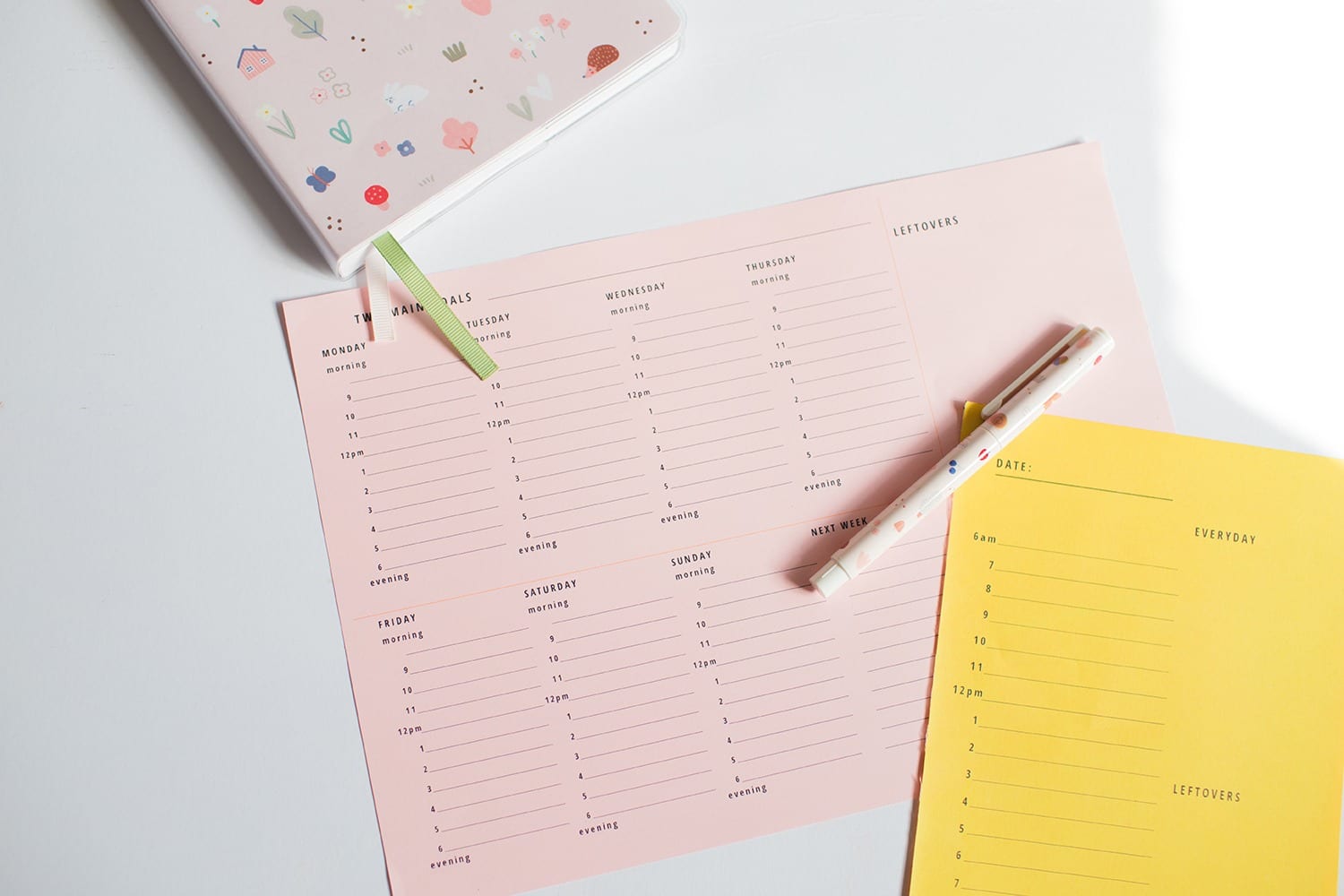
Lay your to-do list out in hour increments and be loose with your times. If you think a task will take 40 minutes, give it an hour slot. If you know a few items can be ticked off fairly quickly, group them all together into an hour. Some tasks will take more time than imagined (or something new pops up in the day). When either of these events happens, there should be available time because you were liberal in the beginning.
The free daily planner comes with hour increments to keep you on track.
4/ Less is More – Take a Break
After knocking out a task(s) in the morning it’s important to reset. Even if you feel incredibly time-poor. If you manage to do this step you’ll notice your productivity has picked up for another successful afternoon session. I personally blackout time between 12-2 pm for a swim at my local water hole. Your reset may look different; a walk, a nap, mindless youtube (no emails though!), or a yoga session.
Extra tip: Make sure you allocate your reset time in your daily to-do list.
5/ On Flat Days – Pick One Task
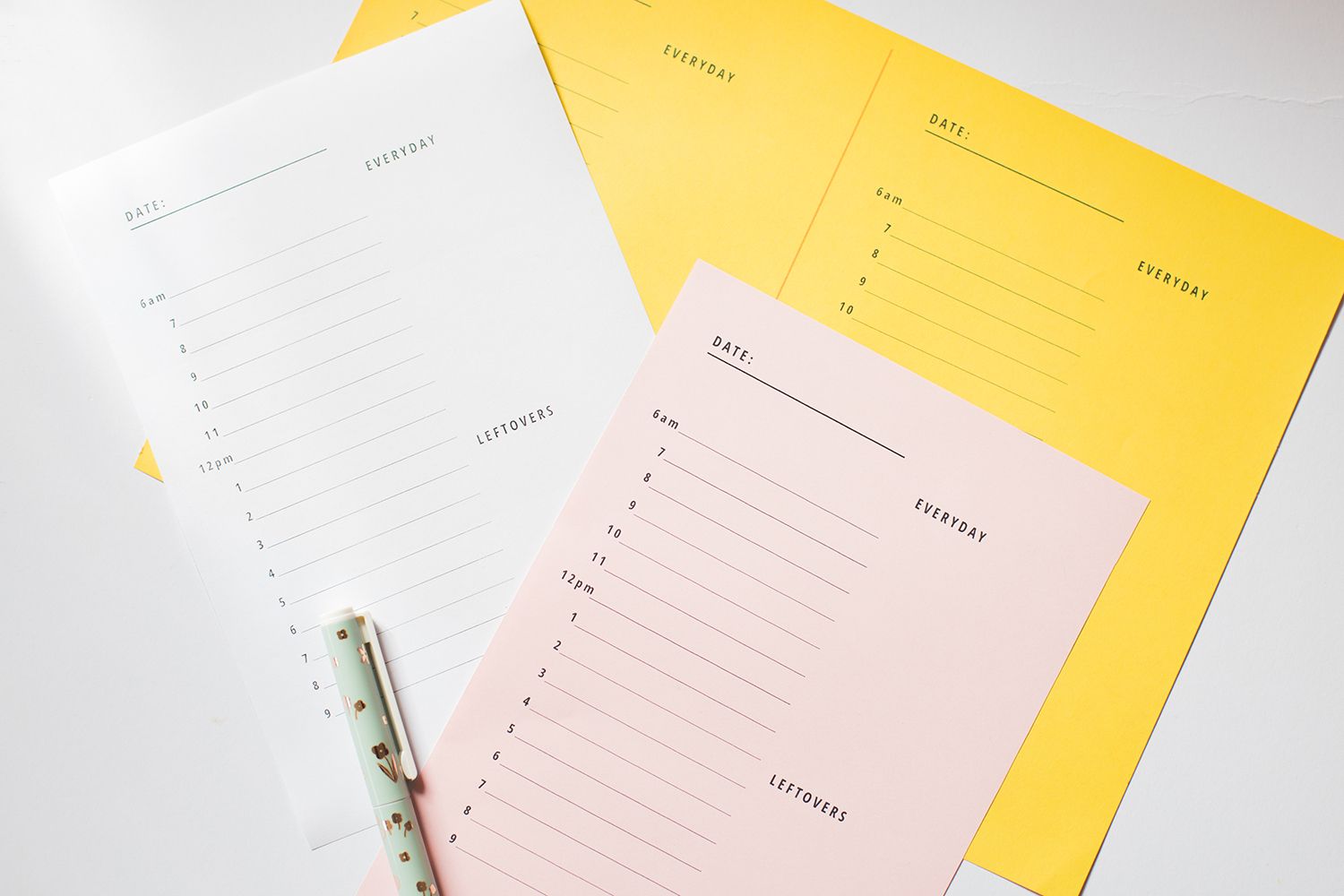
When you’re feeling completely flat, it’s easy to let guilt creep in for being non-productive. Look at your to-do list and pick a task that is the most achievable or the most fun, and do that. If you can get a fraction of forward momentum you’re day will expediently become more productive.
2022 UPDATE!
I still use the same system that I’ve outlined above but now I’ve incorporated (and modified!) some of David Allen’s Getting Things Done structure.
Here is a quick link to a great blog article that sums up his book 🙂
On top of a monthly planner, a weekly planner, and daily planner (which btw are just a4 pieces of paper – the downloads you can find above) I now have 3 simple text documents which are used to fill in my weekly planner!
The first text document is called “next actions” with a simple 5 action list of the things I want to get done in the coming week. This is similar to the ‘2 main goals’ that’s on the weekly planner printout but I’ve found I can stretch myself to 5 actions – you’ll need to find your own achievable number!
The second text document is called ‘projects’ and this lists all my to-do activities that have multiple steps. I actually also put here the next 5 actions for the next 4 weeks! (20 actions altogether) That last step isn’t necessary but I like to have a future outlook and to know what’s coming up next.
The final document is called “someday maybe” and is essentially a brain dump of all the things you might want to do but not immediately. This list is incredible. It’s removed all the random tiny bits of paper floating around my desk and in my brain!
You need to review the three documents once a week. On Sunday when I’m filling out my weekly planner, I update my ‘next actions’ list (remove those that have been completed and add in the next relevant actions from the ‘projects’ doc). It’s good practice to review your ‘someday maybe” document and see if there’s anything you’ll actually never accomplish and delete it!
This may all sound very complicated but essentially it’s 3 xA4 pieces of paper (monthly, weekly, and daily) and 3 text documents. I also have a yearly diary that lists commitments in the long-term future and birthdays and milestones I’d otherwise forget :P. I consult my yearly planner to fill out my monthly planner, consult my monthly planner (and ‘next actions’ doc) to fill out my weekly planner, and then I consult my weekly planner to fill out my daily planner. Every day I’m only looking at a very small list and I avoid that feeling of overwhelm because I know everything else is recorded and my brain doesn’t have to stress about forgetting anything! Once you develop a practice it takes no more than 10 minutes to update a list and I find the process very cathartic!
–
Want to see what else I do? Come peek over on my insta or grab a freebie when you sign up to my newsletter below 🙂 🙂